The expected version of the product was not found on the system
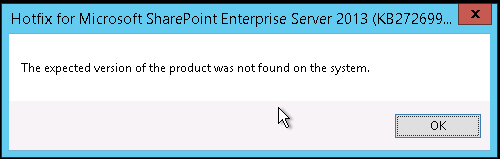
To avoid this follow the mentioned steps below :
- Open SharePoint Management Shell as Administrator.
- Navigate to CU folder using Tab then add the following attribute after CU file name:
PACKAGE.BYPASS.DETECTION.CHECK=1
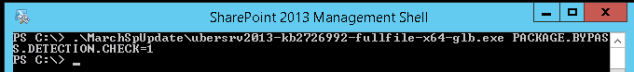
Now the CU Window should be shown.
Enjoy
No hay comentarios:
Publicar un comentario